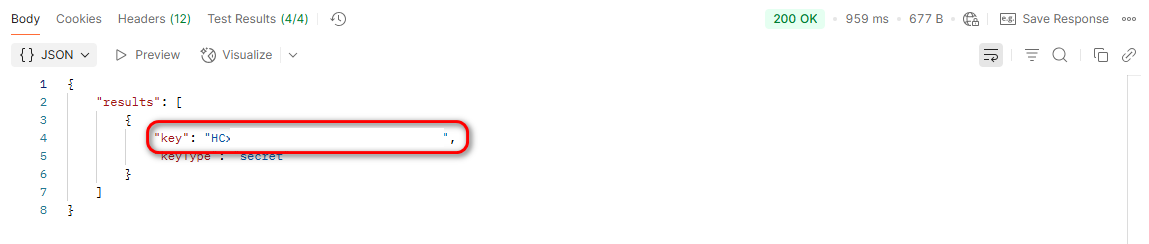The following steps outline the process for getting an existing API Key.
Step 1: Request Existing Keys
Open Postman.
Set the method to POST.
URL: https://api.prd.enumis.co.uk/onlineaccount-api/json/reply/GetApiKeys
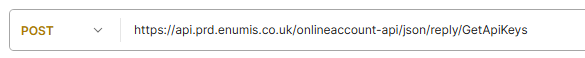
Body
{
“environment”: “YourEnvironmentKey”
}
Replace “YourEnvironmentKey” with the environment key.
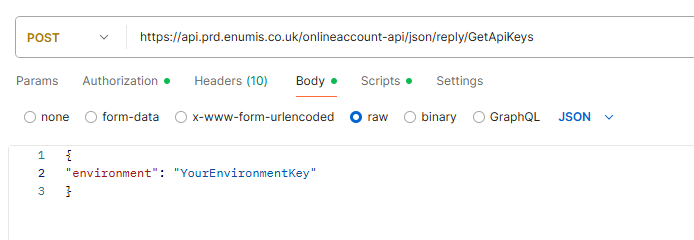
Step 2: Set Authorization
In the new request, go to “Authorization” section.
Choose “Bearer Token” as the authorization type.
Paste the previously copied “bearerToken” into the provided field.
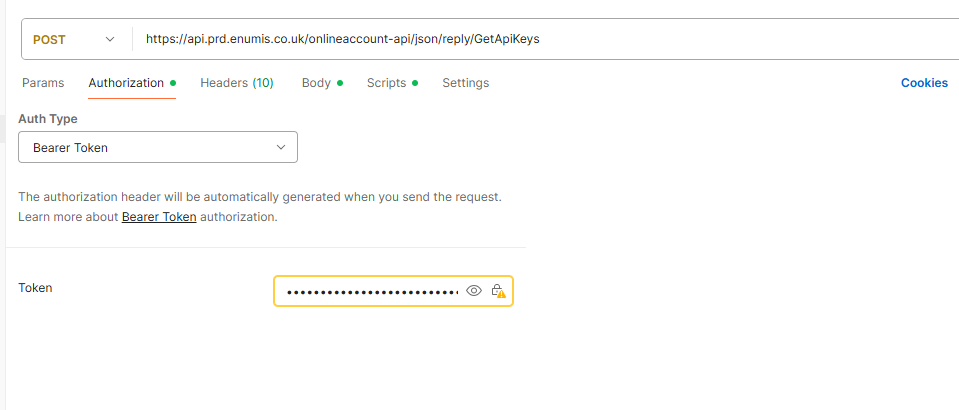
Step 3: Send the Request
Execute the request by clicking the “Send” button.
Step 4: Copy the Existing API Key
In the response, find the existing API key and copy it.