Prerequisites
The following data is required to make a successful API request:
- Bearer Token of current User. (refer to Get a Bearer Token – Equaze Help Documentation)
- AccountERN of the Account you want to get the list of beneficiaries linked to it. (refer to Get Information of User’s Account – Equaze Help Documentation)
Set Authorization to:
- Auth Type = Bearer Token
- Token = YourBearerToken
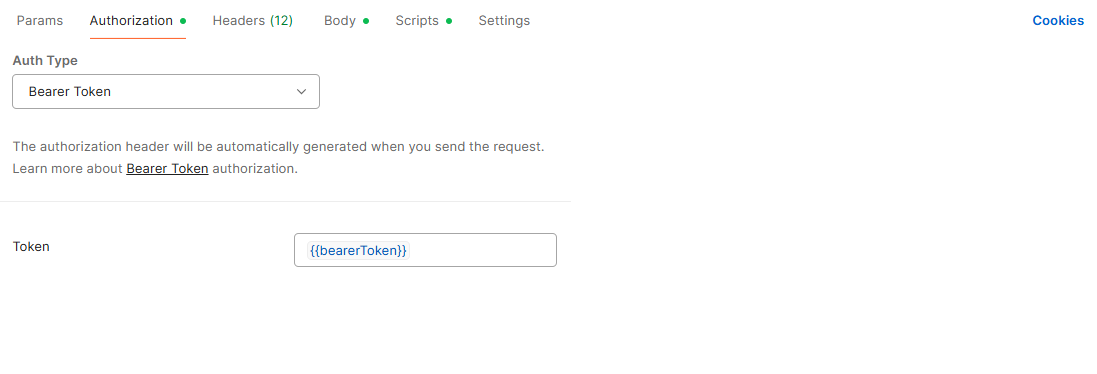
Use the following API URL with method = POST:
https://api.prd.enumis.co.uk/onlineaccount-api/json/reply/ListBeneficiaryAccountsRequest
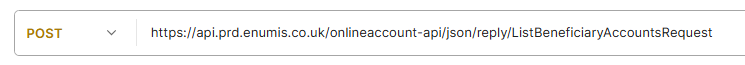
There are two methods for getting beneficiary information.
A. Getting All Beneficiary linked to an Account.
If you want to retrieve all Beneficiaries linked to the target Account, the request body will be as follows:
Body:
{
"accountERN": "YourAccountERN",
"take": 100
}Replace “YourAccountERN” with your actual AccountERN then click on “Send” button.
Example of the data return:
{
"count": 61,
"results": [
{
"beneficiaryId": 123456,
"beneficiaryType": "Person",
"firstName": "Abc",
"lastName": "Abc",
"postalAddress": {
"buildingNumber": "123",
"buildingName": "Abc",
"streetName": "Abc",
"townName": "Abc",
"stateDistrict": "Abc",
"country": "GB",
"postCode": "Abc"
},
"sortCode": "123456",
"accountNumber": "12345678",
"accountName": "Abc Abc",
"nickName": "Abc Abc",
"copCustomerAccept": true,
"isChap": true,
"accno": "GB00ENUM04047612345678",
"custCode": "123",
"sanctionCheckExternalId": "",
"isActive": true
},
{
"beneficiaryId": 123456,
"beneficiaryType": "Business",
"businessName": "ABC",
"firstName": "",
"lastName": "",
"iban": "GB00ENUM04047612345678",
"accountName": "ABC",
"nickName": "ABC",
"copCustomerAccept": true,
"accno": "GB00ENUM04047612345678",
"custCode": "123",
"sanctionCheckExternalId": "",
"isActive": true
},
{...}
]
}B. Getting Specific Beneficiary linked to an Account by “nickname”
If you want to retrieve only specific beneficiary using beneficiary’s nickname, the request body will be as follows:
Body:
{
"accountERN": "YourAccountERN",
"nickName": "YourBeneficiaryNickName"
}Replace “YourAccountERN” with your actual AccountERN and “YourBeneficiaryNickName” with your actual Beneficiary’s NickName then click on “Send” button.
This will return 10 beneficiaries that contain your nickname input of your account you are looking up.
Example of the data return:
{
"count": 2,
"results": [
{
"beneficiaryId": 123456,
"beneficiaryType": "Person",
"firstName": "Abc",
"lastName": "Abc",
"postalAddress": {
"buildingNumber": "123",
"buildingName": "Abc",
"streetName": "Abc",
"townName": "Abc",
"stateDistrict": "Abc",
"country": "GB",
"postCode": "Abc"
},
"sortCode": "123456",
"accountNumber": "12345678",
"accountName": "Abc Abc",
"nickName": "YourBeneficiaryNickName",
"copCustomerAccept": true,
"isChap": true,
"accno": "GB00ENUM04047612345678",
"custCode": "123",
"sanctionCheckExternalId": "",
"isActive": true
},
{
"beneficiaryId": 123456,
"beneficiaryType": "Business",
"businessName": "ABC",
"firstName": "",
"lastName": "",
"iban": "GB00ENUM04047612345678",
"accountName": "ABC",
"nickName": "YourBeneficiaryNickName",
"copCustomerAccept": true,
"accno": "GB00ENUM04047612345678",
"custCode": "123",
"sanctionCheckExternalId": "",
"isActive": true
},
{...}
]
}


